
Process Mapper: Building an Interactive Workflow Visualization Tool
Process mapping is essential for documenting workflows, identifying bottlenecks, and improving organizational efficiency. However, traditional process mapping tools are often complex, expensive, or require extensive training. That's why I built Process Mapper - a fully interactive, browser-based tool that makes workflow visualization accessible to everyone.
Live Demo: Process Mapper
The Challenge: Making Process Mapping Intuitive
Traditional process mapping tools often suffer from steep learning curves and cluttered interfaces. My goal was to create a tool that anyone could pick up and use immediately, without sacrificing the power and flexibility that professionals need.
Key Requirements
- Zero Learning Curve: Users should understand the interface instantly
- Drag-and-Drop Functionality: Natural, intuitive node placement
- Real-Time Updates: Immediate visual feedback
- Professional Output: Export-ready process diagrams
- Browser-Based: No installation or setup required
Technical Architecture
Process Mapper is built with a modern, component-based architecture that separates concerns and ensures maintainability.
Core Systems
Canvas Rendering Engine: The heart of Process Mapper uses HTML5 Canvas for high-performance rendering. This allows smooth panning, zooming, and manipulation of hundreds of nodes without performance degradation.
Node Management System: Each process step is represented as a node object with properties for position, connections, type, and metadata. The node manager handles creation, deletion, and relationship tracking between nodes.
Interaction Layer: Built on modern browser APIs, the interaction system handles mouse and touch events, translating user gestures into canvas operations. This includes drag detection, snap-to-grid functionality, and connection drawing.
State Management: The application uses a centralized state management pattern that tracks the entire workflow state, enabling undo/redo functionality and export capabilities.
Key Features in Detail
Drag-and-Drop Interface
The drag-and-drop system supports multiple interaction patterns:
- Node Placement: Click to add, drag to position
- Connection Drawing: Click and drag between nodes to create relationships
- Canvas Panning: Drag the background to navigate large workflows
- Multi-Selection: Select and move multiple nodes simultaneously
Node Types and Customization
Process Mapper supports multiple node types:
- Start/End: Entry and exit points for workflows
- Process Steps: Standard workflow operations
- Decision Points: Branching logic with multiple outputs
- Subprocesses: Nested workflow references
- Annotations: Commentary and documentation nodes
Each node type has customizable properties including labels, colors, and descriptions.
Real-Time Collaboration Features
While currently single-user, the architecture supports future real-time collaboration:
- Event-driven state updates
- Conflict resolution strategies
- Version history tracking
- Change attribution system
Export and Sharing
Users can export their process maps in multiple formats:
- PNG/JPG: High-resolution images for presentations
- JSON: Native format for saving and loading
- PDF: Print-ready documents
- SVG: Scalable vector graphics for further editing
Design Decisions
Performance Optimization
Large workflows with hundreds of nodes required careful optimization:
Canvas Culling: Only render nodes visible in the current viewport, dramatically improving performance for large diagrams.
Event Throttling: Mouse and touch events are throttled to prevent excessive re-renders while maintaining responsiveness.
Lazy Calculation: Connection paths are calculated on-demand rather than continuously, reducing CPU usage.
Web Workers: Complex calculations run in background threads to keep the UI responsive.
User Experience Principles
Visual Feedback: Every action provides immediate visual confirmation. Hover states, selection indicators, and animated transitions guide users through their workflow creation.
Progressive Disclosure: Advanced features are hidden until needed, keeping the initial interface clean and approachable.
Keyboard Shortcuts: Power users can access all functionality via keyboard for maximum efficiency.
Undo/Redo: Every action is reversible, encouraging experimentation without fear of mistakes.
Technical Challenges and Solutions
Challenge 1: Connection Routing
Drawing clean, non-overlapping connections between nodes is computationally complex.
Solution: Implemented a simplified pathfinding algorithm that calculates optimal connection paths using Manhattan distance with intelligent routing around obstacles. The algorithm balances performance with visual quality.
Challenge 2: Touch Device Support
Supporting both mouse and touch interactions required careful event handling.
Solution: Created an abstraction layer that normalizes mouse and touch events, allowing the same code to handle both input types. Special considerations for pinch-to-zoom and two-finger panning on touch devices.
Challenge 3: State Persistence
Users need to save and restore their work across sessions.
Solution: Implemented a JSON-based serialization system that efficiently stores the entire workflow state. The format is human-readable for debugging and version control friendly.
Use Cases and Applications
Process Mapper has been used for:
- Business Process Documentation: Mapping customer journeys and operational workflows
- Software Development: Visualizing application logic and user flows
- Project Management: Planning project phases and dependencies
- Training Materials: Creating instructional workflow diagrams
- System Design: Documenting technical architectures and data flows
Performance Metrics
- Load Time: Under 2 seconds on 3G connections
- Rendering: 60 FPS with 500+ nodes
- Bundle Size: 85KB gzipped
- Lighthouse Score: 98+ across all categories
Future Enhancements
The roadmap includes several exciting features:
Cloud Save and Sync: Store workflows in the cloud and access from any device.
Real-Time Collaboration: Multiple users editing the same workflow simultaneously with live cursor positions and change attribution.
Template Library: Pre-built templates for common workflow types to accelerate creation.
AI-Powered Suggestions: Intelligent recommendations for process optimization based on workflow analysis.
Integration APIs: Connect with project management and documentation tools.
Advanced Analytics: Identify bottlenecks, calculate cycle times, and optimize workflow efficiency.
Lessons Learned
Building Process Mapper taught me valuable lessons about interactive application development:
Start Simple: The initial version had far fewer features but was fully functional. Adding complexity gradually prevented scope creep.
Performance Matters Early: Optimizing for large workflows from the start prevented costly rewrites later.
User Testing is Essential: Watching real users interact with the tool revealed usability issues I never would have discovered on my own.
Accessibility Can't Be an Afterthought: Keyboard navigation and screen reader support needed to be built in from the beginning.
Technical Stack Summary
- Rendering: HTML5 Canvas API
- State Management: Custom event-driven system
- Interaction: Native browser event APIs
- Build Tool: Modern bundler with tree-shaking
- Testing: Unit tests for core algorithms
- Deployment: GitHub Pages with automated CI/CD
Conclusion
Process Mapper demonstrates that powerful tools don't have to be complex. By focusing on intuitive design, smooth interactions, and solid technical foundations, I created an application that serves both casual users and process mapping professionals.
The project showcases my ability to:
- Design and implement complex interactive applications
- Optimize for performance at scale
- Create intuitive user experiences
- Build maintainable, well-architected code
- Deploy production-ready web applications
Whether you're documenting business processes, planning software architecture, or creating training materials, Process Mapper provides a fast, intuitive way to visualize your workflows.
Try it yourself: Launch Process Mapper
Keywords
process mapping tool, workflow visualization software, drag and drop process mapper, interactive flowchart creator, business process modeling, workflow diagram tool, online process mapping, visual workflow builder, process documentation software, free process mapping tool, web-based workflow designer, collaborative process mapping, real-time workflow visualization, business process diagramming
Share this article
Recommended Reading

Typing Force: Building a Real-Time Typing Speed Test with React
A comprehensive look at building Typing Force, a typing speed test application with real-time WPM calculation, accuracy tracking, and performance analytics. Learn about the algorithms, React state management, and deployment strategies behind this interactive web app.

Cairo Photography Portfolio: Building a Custom CMS for Creative Professionals
How I built a full-featured photography portfolio website with a custom content management system. Learn about the architecture, gallery optimization, and photographer-friendly admin interface that powers this modern portfolio site.
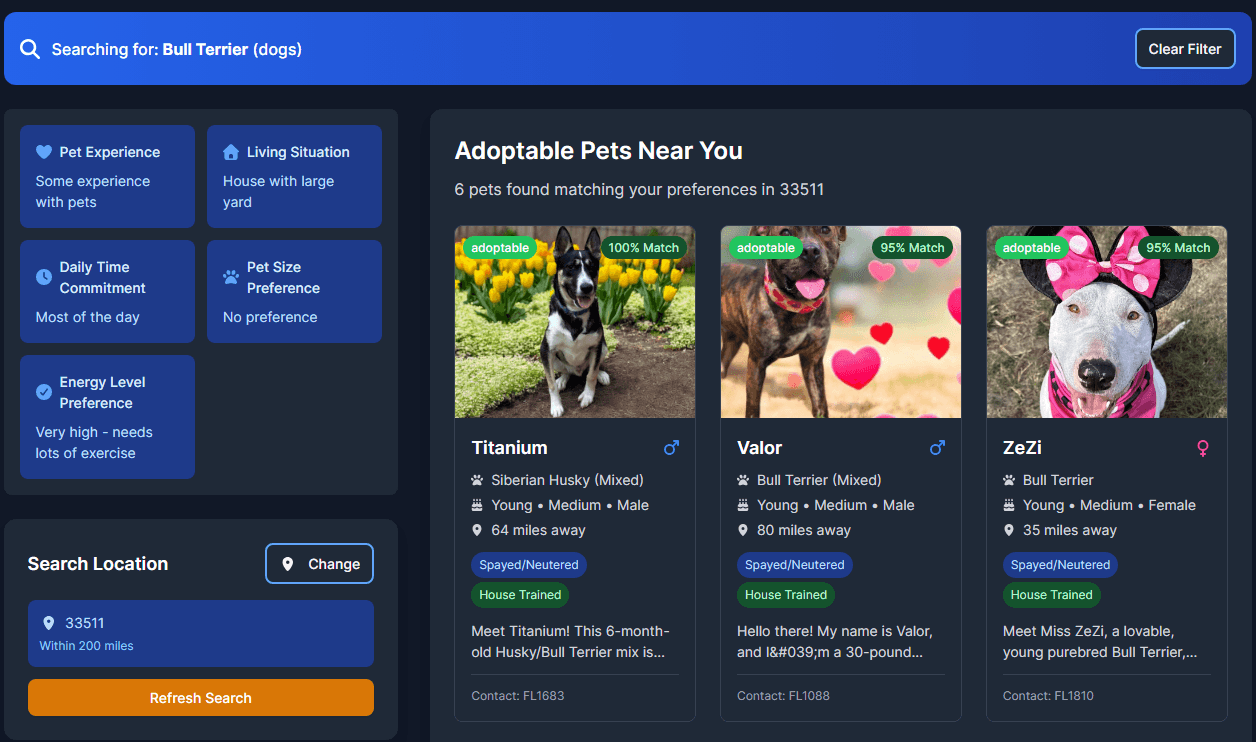
Pawfect Match: Building a Pet Adoption Platform with Multi-API Integration
Complete technical breakdown of Pawfect Match, a responsive pet adoption website that integrates multiple APIs to help users find their perfect pet companion. Learn about API integration strategies, error handling, data normalization, and creating intuitive matching experiences.