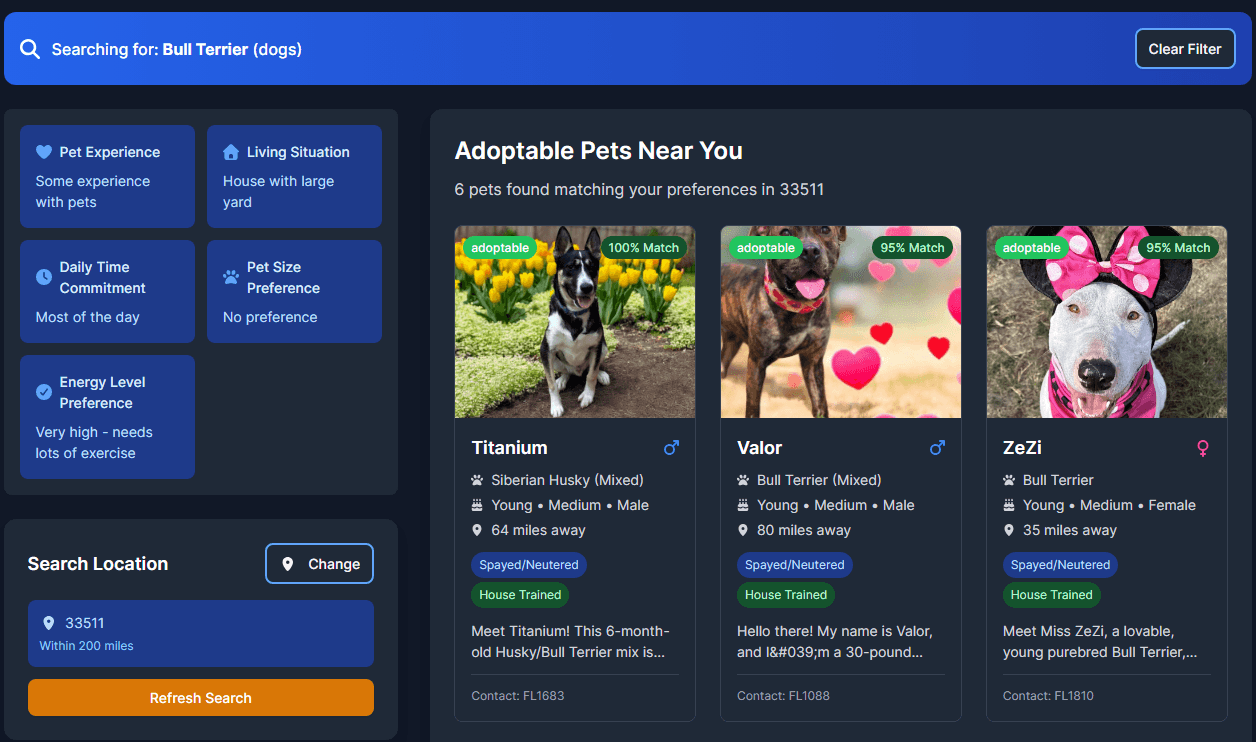
Pawfect Match: Building a Pet Adoption Platform with Multi-API Integration
Every year, millions of pets need homes, while potential adopters struggle to find the right match. Pawfect Match bridges this gap by aggregating data from multiple pet adoption APIs and providing an intuitive interface for discovering adoptable pets.
Live Demo: Pawfect Match
Source Code: GitHub Repository
The Problem: Fragmented Pet Adoption Data
Pet adoption information is scattered across numerous platforms, shelters, and databases. Users must visit multiple websites, each with different interfaces and search capabilities, to find available pets in their area.
Project Goals
Unified Search: Aggregate pets from multiple sources into a single, searchable interface.
Intelligent Matching: Help users find pets that match their lifestyle, preferences, and living situation.
Beautiful Presentation: Showcase pets in an attractive, engaging way that highlights their personalities.
Mobile-First: Most users browse on phones - the experience must be excellent on mobile devices.
Direct Connection: Facilitate easy connection between potential adopters and shelters/rescues.
Technical Architecture
Pawfect Match is built as a single-page React application with a focus on API integration and data handling.
Component Structure
App Container: Manages global state, API calls, and routing between views.
Preference Selector: Interactive questionnaire that captures user preferences for pet matching.
Pet Grid: Responsive grid displaying matched pets with filtering and sorting capabilities.
Pet Detail View: Full-screen detailed view of individual pets with image galleries and adoption information.
Shelter Information: Contact details and additional information about adoption organizations.
Favorites System: Local storage-based system for saving favorite pets.
State Management Architecture
Pet Data State: Stores fetched pet information, loading states, and error conditions.
User Preferences State: Tracks user selections for species, size, age, temperament, and other matching criteria.
UI State: Manages modal visibility, loading indicators, and navigation.
Favorites State: Persists user's saved pets across sessions.
Multi-API Integration Strategy
The core technical challenge was integrating data from multiple pet adoption APIs with different structures, authentication methods, and rate limits.
Supported APIs
Petfinder API: Largest database with comprehensive pet information across North America.
Adopt-a-Pet API: Additional coverage with unique shelter partnerships.
Rescue Groups API: Specialized rescue organization data.
Local Shelter APIs: Direct integration with local shelter management systems.
API Integration Patterns
Adapter Pattern: Each API has a dedicated adapter that normalizes responses into a common data structure.
Factory Pattern: API factory selects appropriate adapter based on data source.
Facade Pattern: Unified interface abstracts API complexity from application logic.
Data Normalization
Different APIs return vastly different data structures. The normalization layer converts all responses to a consistent format:
{
id: string,
name: string,
species: 'dog' | 'cat' | 'other',
breed: string[],
age: 'baby' | 'young' | 'adult' | 'senior',
size: 'small' | 'medium' | 'large' | 'extra-large',
gender: 'male' | 'female' | 'unknown',
photos: PhotoObject[],
description: string,
temperament: string[],
goodWith: {
children: boolean,
dogs: boolean,
cats: boolean
},
adoptionInfo: {
fee: number,
shelter: ShelterObject,
contactInfo: ContactObject
},
location: {
city: string,
state: string,
zip: string
}
}
This normalization enables consistent display and filtering regardless of data source.
API Error Handling
With multiple external dependencies, robust error handling is critical.
Error Types and Responses
Network Errors: Connection failures, timeouts, DNS issues.
API Errors: Rate limiting, authentication failures, service unavailable.
Data Errors: Missing required fields, invalid formats, unexpected structures.
Handling Strategy
Graceful Degradation: If one API fails, others continue working. Users see available results rather than total failure.
Retry Logic: Automatic retry with exponential backoff for transient failures.
User Feedback: Clear error messages explain what happened and suggest actions.
Fallback Data: Cache previous successful responses to provide something when APIs are unavailable.
Error Logging: Track errors for debugging while respecting user privacy.
Rate Limiting Management
Many APIs impose rate limits. The application manages this through:
Request Queuing: Queue requests and throttle to stay within limits.
Caching: Aggressive caching reduces API calls. Results cached based on search parameters.
Pagination: Load data incrementally rather than large bulk requests.
Priority System: Prioritize visible results over prefetching.
Matching Algorithm
The matching system helps users find pets that fit their lifestyle.
Preference Collection
The questionnaire collects preferences about:
- Species: Dog, cat, other small animals
- Size: From tiny to extra large
- Age: Baby/puppy, young, adult, senior
- Energy Level: Low, moderate, high
- Living Situation: Apartment, house, yard
- Experience Level: First-time, experienced, expert
- Other Pets: Compatibility with existing pets
- Children: Good with kids of various ages
Matching Score Calculation
Each pet receives a match score based on user preferences:
Match Score = Σ (Preference Weight × Compatibility)
Hard Requirements: Must-haves (like size restrictions) filter pets out entirely.
Soft Preferences: Desired traits influence ranking but don't eliminate options.
Bonus Factors: Special considerations like senior pets or special needs can boost scores.
Result Ranking
Pets are ranked by:
- Match Score: Primary sorting factor
- Recency: Recently listed pets ranked higher
- Photo Quality: Pets with good photos get slight boost
- Completeness: Profiles with more information ranked higher
User Experience Design
The interface guides users from preference selection through pet discovery to adoption information.
Preference Selection Flow
Progressive Disclosure: Questions appear one at a time, avoiding overwhelming initial screen.
Visual Choices: Image-based selection for species and size makes choices clear.
Smart Defaults: Pre-select common choices to speed up the process.
Skip Option: Users can skip questions, though it reduces match accuracy.
Edit Anytime: Preferences can be adjusted after viewing results.
Pet Browsing Experience
Grid View: Responsive card-based layout shows multiple pets at once.
Quick Preview: Hover/tap shows additional photos and key details.
Filter Panel: Refine results by specific criteria.
Sort Options: Sort by match score, distance, age, or newest.
Infinite Scroll: Load more results as user scrolls.
Pet Detail View
Clicking a pet opens a detailed view with:
Photo Gallery: Swipeable carousel with all available images.
Full Description: Complete pet profile from shelter.
Compatibility Indicators: Visual indicators for good-with-kids, other-pets, etc.
Adoption Process: Information about how to adopt this specific pet.
Shelter Details: Contact information and location.
Share Features: Share pet via social media or email.
Responsive Design Implementation
With mobile-first design, the interface adapts beautifully across devices.
Mobile Optimizations
Touch Gestures: Swipe through photos, pull-to-refresh results.
Thumb-Friendly: Interactive elements positioned for easy one-handed use.
Fast Loading: Aggressive image optimization for mobile networks.
Progressive Loading: Critical content loads first, details fill in progressively.
Desktop Enhancements
Grid Density: Show more pets simultaneously on larger screens.
Hover Effects: Rich hover interactions reveal additional information.
Keyboard Navigation: Full keyboard support for power users.
Multi-Column Layout: Efficient use of horizontal space.
Image Optimization Strategy
Pet photos vary wildly in quality, size, and format. The optimization system:
Responsive Images: Multiple sizes generated for different screen densities.
Lazy Loading: Images load only when scrolled into view.
Blur Placeholders: Tiny blur-up previews while full images load.
Format Detection: Serve WebP to supporting browsers, fallback to JPEG.
CDN Delivery: Images cached and served from CDN for global performance.
Performance Optimization
With hundreds of pet listings and multiple API calls, performance required attention.
API Call Optimization
Batch Requests: Combine multiple queries where possible.
Parallel Loading: Fetch from multiple APIs simultaneously.
Progressive Enhancement: Show initial results immediately, enhance as more data arrives.
Abort Controllers: Cancel in-flight requests when user changes search.
Rendering Performance
Virtual Scrolling: Only render visible pets in long lists.
Memoization: Expensive calculations cached.
Debounced Search: Wait for typing to pause before fetching new results.
Code Splitting: Load detail views on-demand.
Caching Strategy
In-Memory Cache: Recent searches cached in memory.
LocalStorage: Long-term cache for frequently accessed data.
Service Worker: Offline capability and aggressive asset caching.
Cache Invalidation: Intelligent expiration based on data volatility.
Technical Challenges Solved
Challenge 1: Inconsistent API Data
APIs returned wildly different data structures with varying field names and formats.
Solution: Built comprehensive adapter layer that maps each API's structure to common format. Handles missing fields gracefully with sensible defaults.
Challenge 2: Rate Limiting Across Multiple APIs
Each API had different rate limits and enforcement mechanisms.
Solution: Implemented request queuing system that tracks limits independently per API. Automatically backs off when approaching limits.
Challenge 3: Photo Gallery Performance
Some pets had 20+ high-resolution photos, causing performance issues.
Solution: Virtual carousel that only renders visible and adjacent images. Aggressive lazy loading and low-quality placeholders.
Challenge 4: Search Result Staleness
Pet adoption status changes rapidly - listed pets are often adopted within days or hours.
Solution: Implemented refresh mechanism that periodically updates visible results. Visual indicators show data age.
Accessibility Features
Making pet adoption accessible to everyone was a priority.
Screen Reader Support: Comprehensive ARIA labels and semantic HTML.
Keyboard Navigation: Complete functionality via keyboard.
Color Contrast: All text meets WCAG AAA standards.
Focus Management: Clear focus indicators and logical tab order.
Alt Text: Descriptive alternative text for all pet photos.
Captions: Photo captions provide context beyond visual appearance.
Future Enhancements
The roadmap includes powerful new features:
Saved Searches: Email notifications when new pets match saved criteria.
Advanced Filters: More detailed filtering by breed characteristics, health status, training level.
Virtual Meet and Greet: Video calling integration for initial pet meetings.
Adoption Application: Streamlined online application process.
Success Stories: Showcase successful adoptions to inspire others.
Donation Integration: Direct donation to shelters and rescues.
Foster Network: Connect foster parents with opportunities.
Analytics and Insights
Track key metrics to improve the matching experience:
- Most searched pet types
- Successful adoption rate
- Time to adoption
- Popular filters
- Geographic demand patterns
- Seasonal trends
Social Impact
Pet adoption platforms have measurable impact:
- Increased Visibility: Pets reach more potential adopters
- Better Matching: Appropriate matches reduce returns
- Time Savings: Users find pets faster
- Wider Reach: Small rescues access larger audience
Technical Stack Summary
- Frontend Framework: React with hooks and functional components
- State Management: Context API with reducer pattern
- API Integration: Axios with custom adapter layer
- Routing: React Router for SPA navigation
- Styling: CSS modules with responsive breakpoints
- Image Optimization: Custom lazy loading with progressive enhancement
- Caching: Service Worker with Cache API
- Deployment: GitHub Pages with automated CI/CD
- Performance: 90+ Lighthouse score across categories
Lessons Learned
Building Pawfect Match taught valuable lessons about API integration and user experience:
Plan for API Failures: External APIs will fail. Design for resilience from day one.
Normalize Early: Converting to common format immediately simplifies everything downstream.
User Testing Reveals Truth: What seems intuitive to developers often confuses users.
Performance Matters on Mobile: Mobile users on slow connections are the most important to optimize for.
Documentation Saves Time: Well-documented API adapters make adding new sources easy.
Conclusion
Pawfect Match demonstrates my ability to build complex applications that integrate multiple external services, handle real-world data challenges, and provide excellent user experiences. The project showcases:
- Multi-API integration and data normalization
- Robust error handling and graceful degradation
- Responsive, mobile-first design
- Performance optimization at scale
- User-centered matching algorithms
- Production-ready deployment
Every pet deserves a loving home, and every potential adopter deserves to find their perfect companion. Pawfect Match makes that connection easier.
Find your perfect pet: Visit Pawfect Match
Keywords
pet adoption website, pet finder app, adopt a pet online, dog adoption platform, cat adoption website, API integration tutorial, multi-API application, pet matching algorithm, animal rescue website, pet adoption search, adoptable pets finder, shelter pet search, pet rescue website, online pet adoption, pet finder API, animal shelter website, adopt dog online, adopt cat online, pet adoption technology, rescue pet platform
Share this article
Recommended Reading

Process Mapper: Building an Interactive Workflow Visualization Tool
Deep dive into Process Mapper, a drag-and-drop workflow visualization tool. Learn about the technical architecture, design decisions, and key features that make complex process mapping simple and intuitive.

Typing Force: Building a Real-Time Typing Speed Test with React
A comprehensive look at building Typing Force, a typing speed test application with real-time WPM calculation, accuracy tracking, and performance analytics. Learn about the algorithms, React state management, and deployment strategies behind this interactive web app.

First Steps into Web Development at Full Sail University
A retrospective look at DEV2119 Web Architecture, my first course in the Web Development program at Full Sail University. This post outlines the weekly themes, core HTML/CSS concepts, and how it introduced the foundations of modern frontend development.