
Cairo Photography Portfolio: Building a Custom CMS for Creative Professionals
When my brother needed a professional portfolio website for his photography business, he didn't just need a pretty site - he needed a complete content management solution that would let him update galleries, add new projects, and manage content without touching a line of code.
Live Demo: Cairo Photography Portfolio
The Problem: Empowering Creatives with Technology
Professional photographers need to showcase their work beautifully, but most portfolio solutions force a choice: use a template-based platform with limited customization, or build a custom site that requires developer intervention for every update.
Requirements
- Stunning Visual Presentation: Photography must be the hero
- No-Code Content Management: Update galleries without technical knowledge
- Fast Loading: Images must load quickly without sacrificing quality
- Mobile Responsive: Perfect viewing on all devices
- SEO Optimized: Discoverable by potential clients
- Easy Maintenance: Sustainable long-term without ongoing developer time
Architecture: Frontend and CMS
The project is divided into two interconnected systems that work seamlessly together.
Frontend Portfolio System
The public-facing portfolio is a single-page application optimized for visual impact and performance.
Gallery Layout Engine: A responsive grid system that adapts to different image aspect ratios while maintaining visual balance. The layout algorithm analyzes image dimensions and arranges them to create pleasing compositions.
Image Optimization Pipeline: All uploaded images are automatically processed through an optimization pipeline that:
- Generates multiple sizes for responsive loading
- Converts to modern formats (WebP with fallbacks)
- Compresses without visible quality loss
- Creates blur-up placeholders for smooth loading
Navigation System: Smooth, intuitive navigation between galleries and projects with animated transitions that enhance the browsing experience without distracting from the photography.
Lightbox Viewer: A custom-built lightbox that displays full-resolution images with touch gestures, keyboard controls, and seamless navigation between photos.
Custom CMS Backend
The administrative interface is designed for photographers, not developers.
Dashboard Overview: A clean dashboard shows recent uploads, popular galleries, and quick access to common tasks.
Gallery Management: Drag-and-drop interface for:
- Uploading multiple images simultaneously
- Reordering photos within galleries
- Organizing galleries into categories
- Setting featured images
- Bulk editing metadata
Project Organization: Group related galleries into portfolio projects with descriptions, dates, and client information (when applicable).
Content Publishing: Simple publish/unpublish workflow with scheduling capabilities for timed releases.
Media Library: Centralized media management with:
- Search and filtering
- Tags and categories
- Usage tracking (which galleries use which images)
- Bulk operations (delete, move, tag)
Technical Implementation
Data Architecture
Schema Design: A flexible JSON-based schema stores all content data. The structure supports:
{
galleries: [{
id: string,
title: string,
description: string,
coverImage: string,
images: [ImageObject],
category: string,
publishDate: date,
published: boolean
}],
projects: [{
id: string,
title: string,
description: string,
galleries: [galleryId],
featured: boolean
}]
}
State Management: A centralized state management system handles real-time updates across the CMS interface. Changes propagate immediately, providing instant feedback.
Image Processing
Upload Pipeline: When images are uploaded, they pass through a multi-stage processing pipeline:
- Validation: Check file type, size, and format
- EXIF Extraction: Capture camera settings and metadata
- Resizing: Generate multiple sizes (thumbnail, medium, large, original)
- Optimization: Compress images using modern algorithms
- Format Conversion: Create WebP versions with JPEG fallbacks
- Blur Placeholder: Generate tiny blur-up preview images
- Storage: Save processed images with organized naming
Lazy Loading: Images load progressively as users scroll, with:
- Intersection Observer API for precise loading triggers
- Blur-up technique for smooth appearance
- Priority loading for above-the-fold images
- Intelligent preloading of adjacent images
Performance Optimization
Code Splitting: The CMS and frontend are separate bundles, ensuring visitors never load administrative code.
Asset Optimization: All assets are minified, compressed, and served with optimal cache headers.
Critical Path Optimization: Above-the-fold content loads immediately while below-the-fold assets load progressively.
Service Worker: Implements offline capability and aggressive caching for returning visitors.
Design Decisions
Photographer-Centric UX
Every interface decision prioritized ease of use for someone focused on photography, not technology.
Visual Feedback: Drag operations show clear drop zones and hover states. Upload progress is visible with detailed status for each file.
Undo/Redo: All destructive operations are reversible, encouraging experimentation without fear.
Batch Operations: Select multiple items and perform operations in bulk, saving time on common tasks.
Keyboard Shortcuts: Power users can navigate and perform actions entirely via keyboard.
Mobile-First Responsive Design
With photography enthusiasts browsing on phones and tablets, mobile experience was paramount.
Touch Gestures: Swipe between photos, pinch to zoom, long-press for options - all the gestures users expect.
Adaptive Layouts: The grid automatically adjusts column count based on screen width and device capabilities.
Performance on Mobile: Special optimizations for mobile devices including reduced image sizes and touch-optimized controls.
Technical Challenges and Solutions
Challenge 1: Large Gallery Performance
Galleries with 100+ high-resolution images posed significant performance challenges.
Solution: Implemented virtual scrolling that only renders visible images plus a small buffer. Combined with lazy loading and progressive enhancement, galleries with hundreds of images perform smoothly.
Challenge 2: Image Upload Experience
Uploading large RAW or high-resolution files could take considerable time, risking user frustration.
Solution: Created a multi-file upload system with:
- Individual progress bars for each file
- Concurrent uploads (up to 3 simultaneous)
- Automatic retry on failure
- Resume capability for interrupted uploads
- Background upload support (continue uploading while working elsewhere)
Challenge 3: Content Organization
As the portfolio grew, finding and organizing photos became increasingly difficult.
Solution: Implemented comprehensive search and filtering:
- Full-text search across titles, descriptions, and tags
- Multi-select filtering by category, date, and gallery
- Smart collections (automatically updated based on criteria)
- Recently used and favorites for quick access
Challenge 4: Cross-Device Consistency
Ensuring the CMS worked equally well on desktop and tablet required careful consideration.
Solution: Built a responsive admin interface that adapts its layout and controls based on device capabilities. Touch-optimized controls on tablets, mouse-optimized on desktop, with all functionality available everywhere.
Features for Professional Photography
Client Galleries
Private, password-protected galleries for sharing proofs with clients.
- Unique URLs for each client
- Password protection
- Download controls (allow/disallow)
- Expiration dates
- View tracking (see which photos clients looked at)
Print Shop Integration
Ready for future e-commerce integration:
- Structured data for product information
- Price and sizing information
- Shopping cart architecture
- Payment gateway compatibility
Analytics and Insights
Track portfolio performance:
- Popular galleries and photos
- Visitor demographics
- Traffic sources
- Engagement metrics
SEO Optimization
Every page is optimized for search engines and social sharing:
- Semantic HTML with proper heading hierarchy
- Optimized meta titles and descriptions
- Open Graph tags for social media
- Schema.org structured data for rich snippets
- Fast load times (crucial ranking factor)
- Mobile-friendly (required for mobile search)
Deployment and Hosting
Static Site Generation: The portfolio compiles to static HTML, CSS, and JavaScript for blazing-fast delivery.
CDN Distribution: Assets are served from a global CDN for minimum latency worldwide.
Automated Builds: Push changes and the site automatically rebuilds and deploys.
Version Control: All content is version-controlled, enabling rollback if needed.
Future Enhancements
The roadmap includes exciting features:
E-commerce Integration: Sell prints directly from the portfolio with integrated checkout and fulfillment.
Client Proofing: Advanced client review tools with annotation, selection, and approval workflows.
Social Media Integration: Automatic posting to Instagram, Facebook, and other platforms.
Analytics Dashboard: Comprehensive insights into portfolio performance and visitor behavior.
Multi-Photographer Support: Expand to support multiple photographers with separate portfolios.
Lessons Learned
Building a CMS taught me valuable lessons about user-centered design:
Test with Real Users: Watching my brother use the CMS revealed usability issues I never would have found through testing alone.
Simple Is Better: Early versions had too many features. Simplifying to core functionality improved the experience dramatically.
Performance Is User Experience: Fast load times aren't just a technical nicety - they're essential to user satisfaction.
Documentation Matters: Even the most intuitive interface benefits from good documentation and tutorials.
Technical Stack Summary
- Frontend: Modern JavaScript with component architecture
- State Management: Custom event-driven system
- Image Processing: Client-side and server-side optimization
- Storage: JSON-based content with file system for assets
- Build System: Static site generation with automated optimization
- Deployment: GitHub Pages with CI/CD pipeline
- Performance: 95+ Lighthouse score across all categories
Conclusion
Cairo Photography Portfolio demonstrates my ability to build complete, production-ready solutions that empower non-technical users. The project showcases:
- Custom CMS development
- Advanced image optimization techniques
- Responsive, mobile-first design
- Performance optimization at scale
- User-centered interface design
- Production deployment and maintenance
The result is a beautiful, fast, maintainable portfolio that lets my brother focus on photography while having complete control over his online presence.
See it in action: Visit Cairo Photography Portfolio
Keywords
photography portfolio website, custom CMS development, image gallery optimization, photographer portfolio builder, responsive gallery design, content management system, web portfolio for photographers, image optimization techniques, lazy loading images, photography website design, visual portfolio development, gallery management system, professional photography website, custom web CMS, photographer website builder, portfolio CMS, photography business website, image heavy website optimization
Share this article
Recommended Reading

Process Mapper: Building an Interactive Workflow Visualization Tool
Deep dive into Process Mapper, a drag-and-drop workflow visualization tool. Learn about the technical architecture, design decisions, and key features that make complex process mapping simple and intuitive.

Typing Force: Building a Real-Time Typing Speed Test with React
A comprehensive look at building Typing Force, a typing speed test application with real-time WPM calculation, accuracy tracking, and performance analytics. Learn about the algorithms, React state management, and deployment strategies behind this interactive web app.
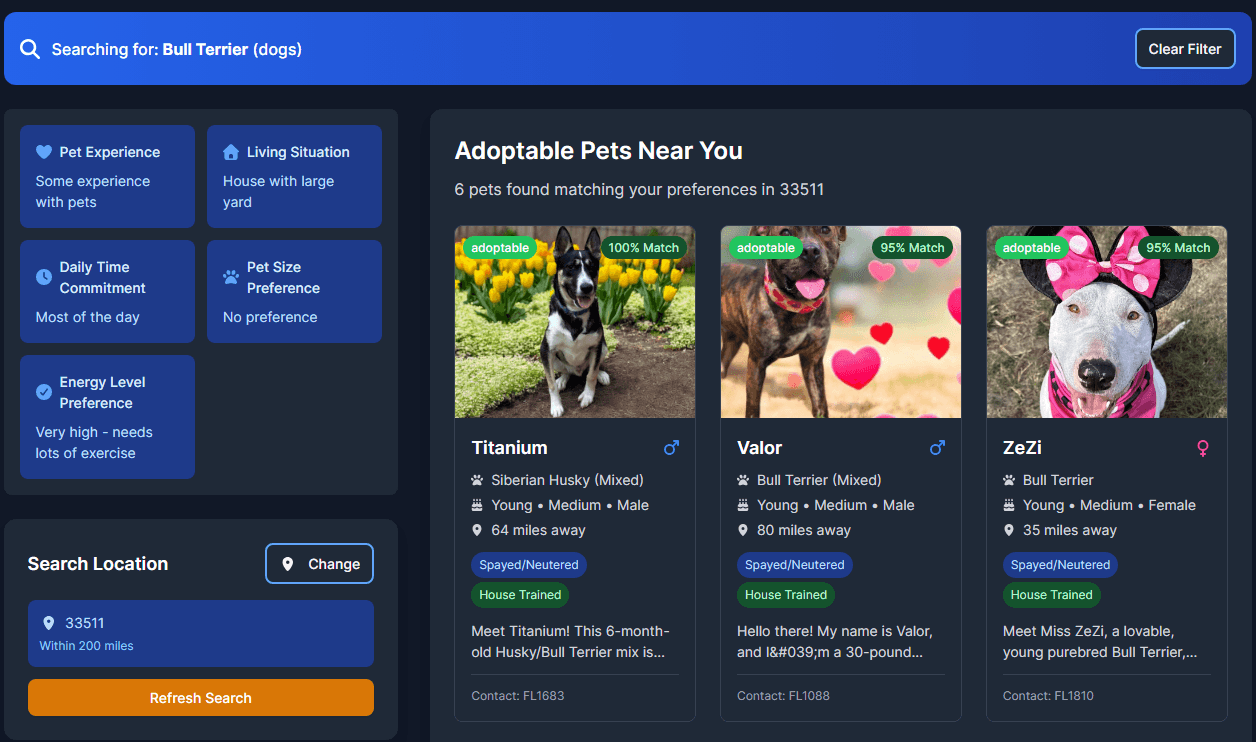
Pawfect Match: Building a Pet Adoption Platform with Multi-API Integration
Complete technical breakdown of Pawfect Match, a responsive pet adoption website that integrates multiple APIs to help users find their perfect pet companion. Learn about API integration strategies, error handling, data normalization, and creating intuitive matching experiences.